How to protect your WordPress website from getting hacked?
When we talk about a website, the first thing that comes in our mind is the information on the website and its security. You can make an amazing website that looks awesome but it will not be able to survive if it’s not safe enough to be accessed.
There are different CMS(s) and frameworks in which a site can be built. Nowadays, a CMS called WordPress is in demand as it’s much easier to create and manage through the admin panel but you need to keep this admin part safe as anybody can play with the website using it.
For more information do refer to How to create a dynamic WordPress site?
Now that we have got the glimpse of WordPress, the next thing that arises is how to protect the admin panel and your website data from being hacked?
There are different ways of protecting your data that can either be compromised through the backend or during transmission between the client and server.
There are different things that need to be worked on so we will be pointing them out below:
Credential(s) of the admin panel

How strong and different it could be? Mostly the developer or who so ever installing the WordPress tries to keep the username as “admin” which is so common that all the hackers know about it. So, out of two things “ID & Password”, one thing they guessed out. What if we change the username and keep it something unique that compels the hacker to spend extra time identifying it. but not at the front end.
So, make sure you use special characters in your password to make it as complex as possible for a hacker to break it.
Check the password policy here.
Certify your website using SSL

You can use secure socket layer, a kind of certificate that encrypts your data while getting transmitted between your browser and the server. A lot of hackers attack the data in the transmission phase as they find it easy to break the password in a normal text format.
An SSL plays a vital role in encrypting the password when it’s transmitted from your login screen in the browser to the Database server where it’s authenticated.
Update WordPress and its Plug-ins regularly
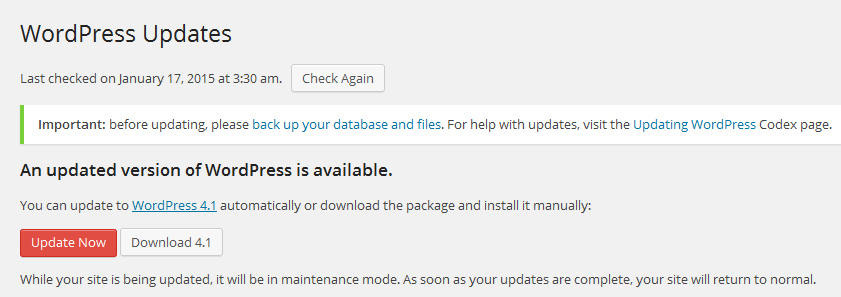
The last thing that any developer can do and make it a practice is updating WordPress every time there is a new version available as in most of the cases we see security patches in the upgraded version. Also, the plug-ins that we use for creating different components of our website should be updated or upgraded on a timely basis as the new version may give you more features as well as better stability.
Excited to start with our WordPress Services? or Want to know about WordPress?
Get in touch with us for a “FREE CONSULTATION!”
